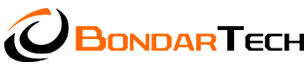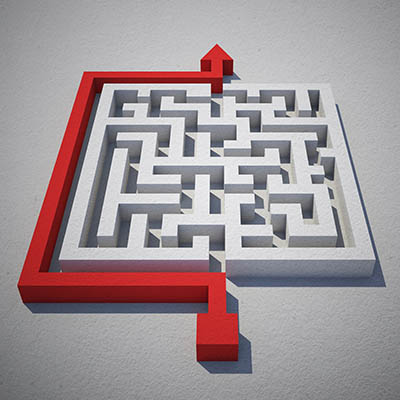What’s the plan if you ever lose your phone—or worse, some sneaky thief swipes it right out of your hands? Panic? Cry? Retrace your steps like a detective in a crime drama? Let’s be real—losing your phone is a nightmare. Not only are you cut off from memes, group chats, and your entire digital life, but your data, privacy, and security are also suddenly up for grabs. The usual solution? Wipe the device, cross your fingers, and hope for the best.
Your Android device can do a lot, but you also need to ensure that the devices you use aren’t putting data or privacy at risk. Today, we want to show you how to take simple steps to control your privacy and security. Anyone with a smartphone can use these tips, too, so have at it!
The Android operating system offers a litany of additional features and shortcuts in most applications… all you have to do is long-press an application’s icon to pull up a contextual menu of shortcuts. Naturally, Google’s applications are no exception. Let’s review some of Google’s application capabilities as they appear in these shortcut menus.
What would you do if you lost your smartphone? While some might do their best to keep their composure and work to find it, there’s no mistaking the amount of data stored on our favorite mobile devices. Today, we want to walk you through some strategies for finding your misplaced or stolen device.
When you download a program or application to your computer, you must install it through its operating system. The same is true for your Android smartphone, but the file names are a bit different, and the process is a little more convoluted… and for good reason. Today, we want to walk you through how APK files work and why it might not be a good idea to install them on your device in the traditional sense.
In April 2023, Google made a statement claiming that the Android platform would be able to archive unused applications with the intention of preserving storage space on the device. This came with a caveat: it would only do so if the device was almost out of available space. This auto-archiving feature, however, was released to a pleasant little surprise; it is available to all users, regardless of how much storage space is left on the device.